- Published on
How to search SF Symbols in Xcode
- Authors

- Name
- Mick MacCallum
- @0x7fs
I recently discovered that you can use the Library pane in Xcode to search for SF Symbols directly. Just open the Library (⇧⌘L) then click the star icon to show the Symbols Library.
Then type the name or keyword of the symbol you're looking for. It's a super quick way to browse and insert SF Symbols into your SwiftUI views.
What makes this even better is that you can search for symbols by tag instead of just by name. For example, you can search for "food" to find all the food-related symbols.
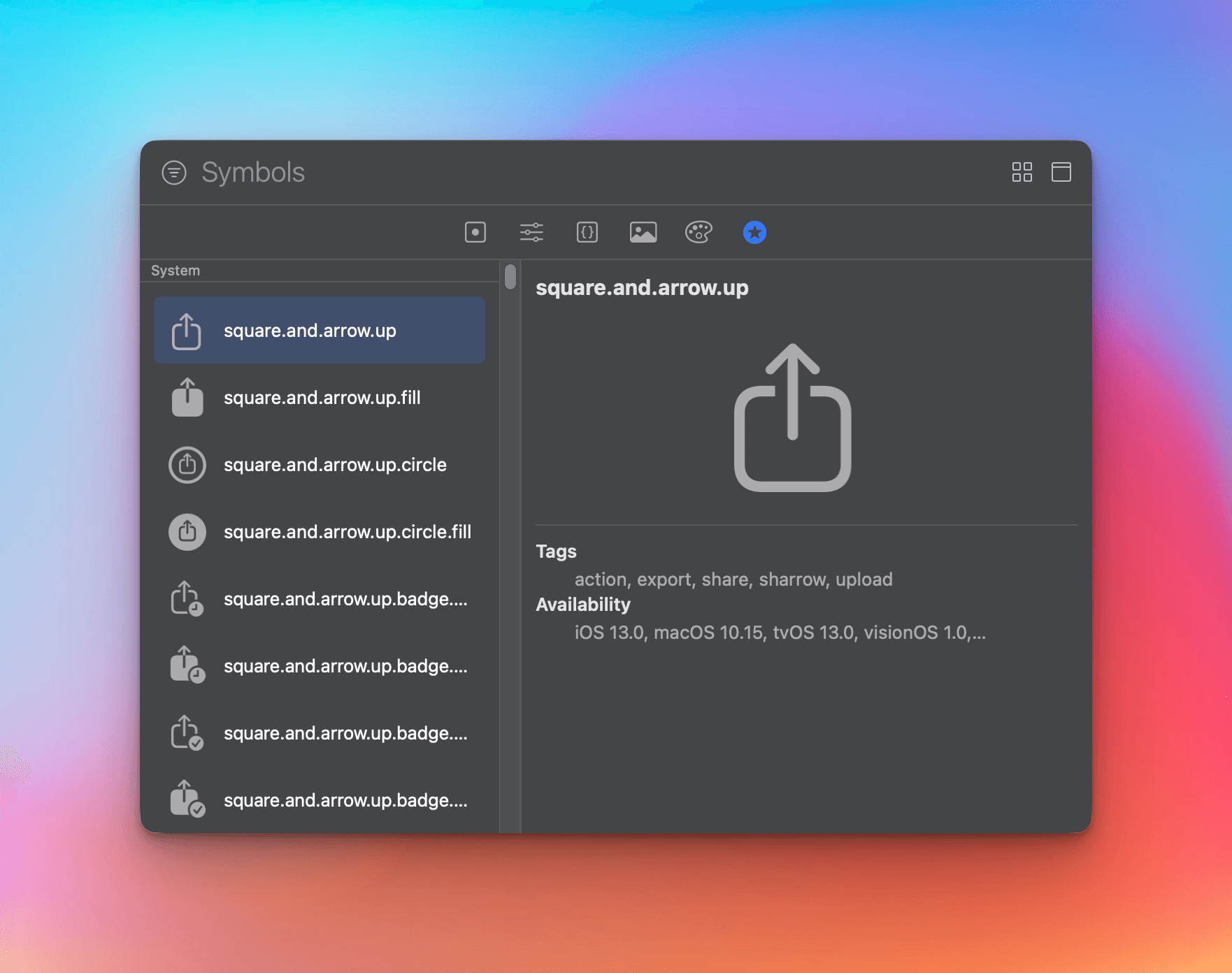
Continue Learning
Detecting if SwiftUI is running in a Preview in Xcode
Learn how to detect if a SwiftUI app is running in a Xcode Preview.
Accessing the Camera Roll in SwiftUI
Learn how to access photos from the camera roll in SwiftUI, including required permissions, Info.plist configuration, and using PhotosPicker for iOS 16+ or UIImagePickerController for earlier versions.
Detecting When a Screenshot is Taken in SwiftUI
Learn how to detect when users take screenshots in your SwiftUI app by observing UIApplication notifications.