- Published on
- 4 min read
> Firebase Crashlytics dSYM files not uploading using Xcode 15+
- Authors

- Name
- Mick MacCallum
- @0x7fs
I recently discovered that a new app I was working on didn't have symbolicated crash reports in Firebase Crashlytics. This is hardly a new problem and there are many well-documented solutions, including a reasonable thorough troubleshooting guide from Firebase. In the past, I've always been able to find the solution by following the steps in the Firebase guide. But this time, that wasn't the case.
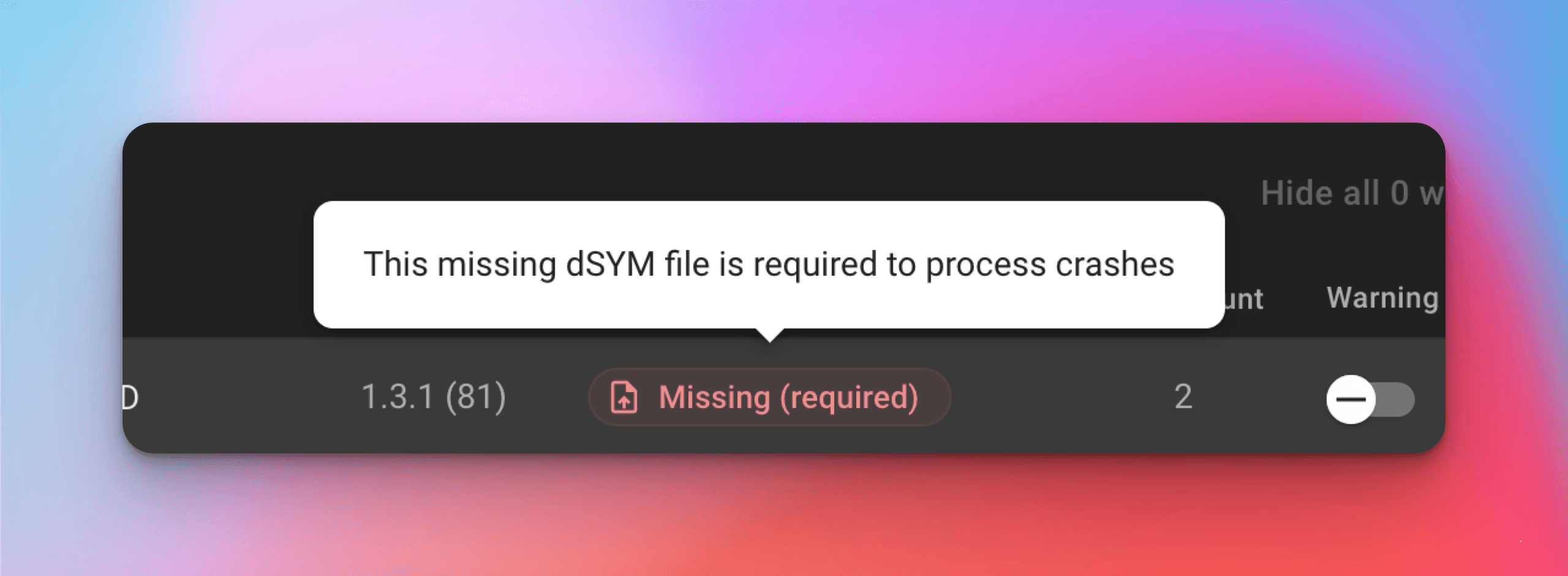
After some digging, I discovered the culprit was the ENABLE_USER_SCRIPT_SANDBOXING build setting, which is enabled by default in projects created with Xcode 15 or later.
TL;DR
If you're experiencing this issue after upgrading to Xcode 15 or later, try opening Console.app and filtering for upload-symbols. Archive your app and look for lines like Sandbox: upload-symbols deny(1). If they are present, try disabling the ENABLE_USER_SCRIPT_SANDBOXING (User Script Sandboxing) build setting for your app target.
The Investigation
After running through all of the standard fixes, like ensuring the GoogleService-Info.plist is properly added and the Run Script phase is correctly configured, I needed to determine where exactly the process was failing. Was my project not generating dSYM files? Were they not being found? Or were they failing to upload?
The first step was to get more information about what was happening. I started by looking at the Upload Crashlytics Symbols build phase, which invokes the script responsible for uploading the dSYM files to Firebase. If we look at the source code for this script, we can see a comment indicating that a --debug flag is available to get more verbose output. Since all the args collected by this script are passed along to the Crashlytics upload-symbols executable, we can pass this flag to the script as follows:
"${BUILD_DIR%/Build/*}/SourcePackages/checkouts/firebase-ios-sdk/Crashlytics/run" --debug
With the debug flag enabled, I archived my app and looked at the build logs in Xcode's Report Navigator.
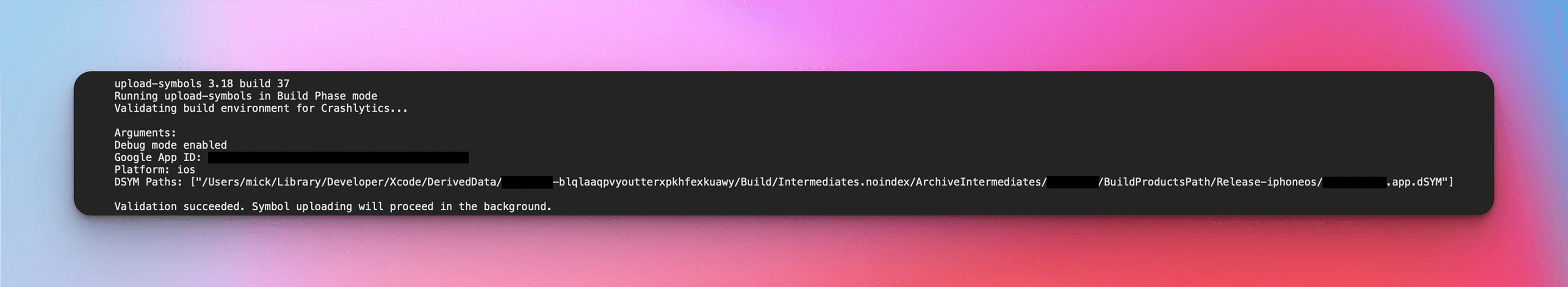
The output included a list of dSYM paths. I checked the paths and found that the dSYM files were present, so I now knew that they were being generated and picked up by the upload script. So that meant that something was going wrong uploading the symbols to Firebase.
Luckily, earlier when I was looking at the source code for the upload script, I noticed the following comment.
# Note: Output can still be found in Console.app, by searching for
# "upload-symbols"
#
eval $COMMAND_PATH$UPLOAD_ARGUMENTS > /dev/null 2>&1 &
The Discovery
So I opened Console.app, filtered for "upload-symbols", repeated the archive build and sure enough I found the real error immediately.
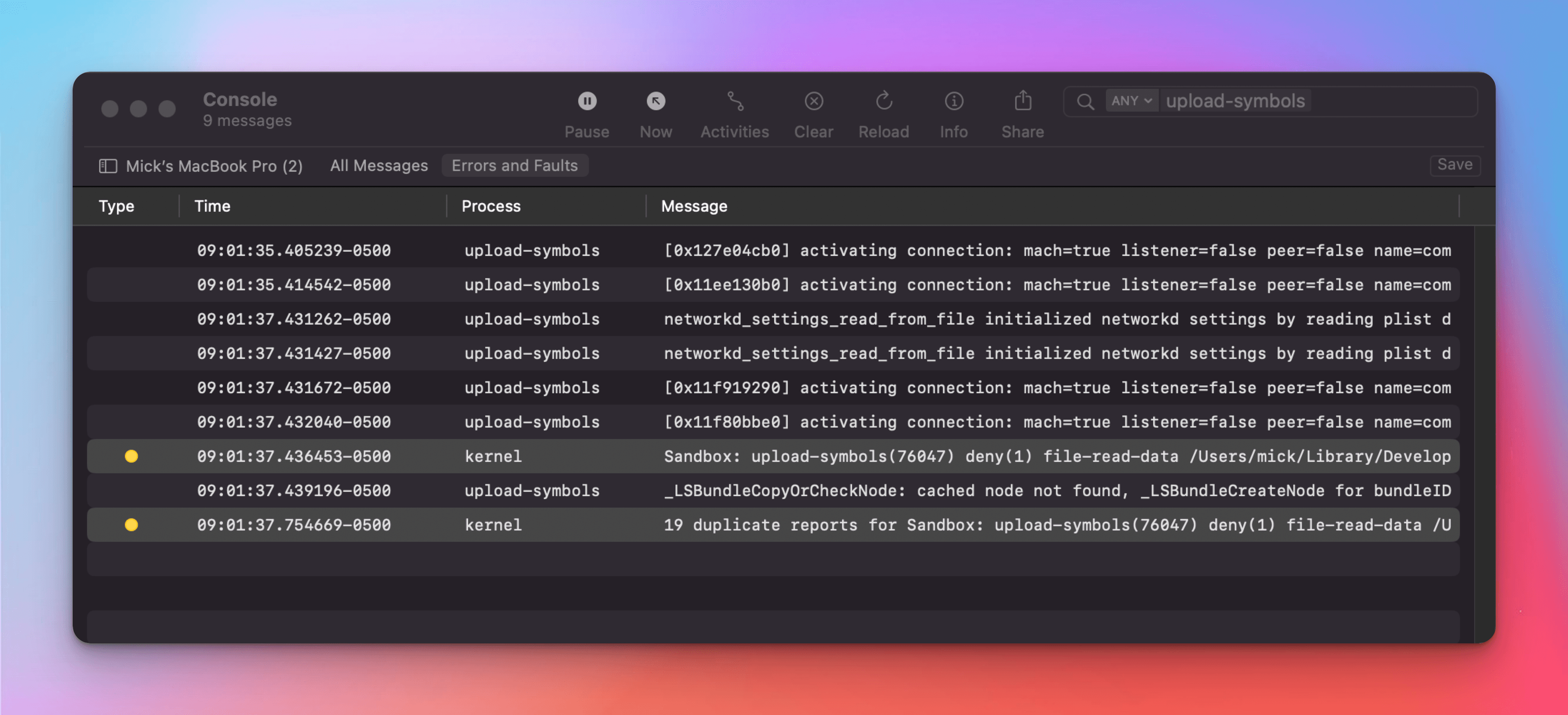
Aha! The upload script was failing due to a permission error, but since it runs in the background, this error wasn't visible in Xcode.
The Solution
Searching for Sandbox: upload-symbols deny(1) led me to a an issue on an unrelated library on GitHub, where one user was experiencing the same error. The issue was resolved by disabling the ENABLE_USER_SCRIPT_SANDBOXING build setting.
Then it clicked - I had recently updated the ENABLE_USER_SCRIPT_SANDBOXING as part of the migration process when updating to Xcode 15. I tried disabling the setting and rebuilding, and sure enough the error went away. After allowing for some processing time, I was able to verify that the dSYM files were being uploaded to Firebase by viewing them in the Firebase console.
To fix the issue:
- Open your project settings
- Find "User Script Sandboxing" (or
ENABLE_USER_SCRIPT_SANDBOXINGin the build settings) - Set it to "No"
Conclusion
While user script sandboxing is a valuable security feature in Xcode 15, it can cause silent failures with tools like Firebase Crashlytics that run background processes during builds. If you're experiencing issues with crash reporting after upgrading to Xcode 15, check this setting before spending hours on other potential solutions.
// Continue_Learning
Debugging SwiftUI Previews in Xcode
When SwiftUI previews break, the error messages aren't always helpful. Here's how to debug them, clear caches, and get back to a working state.
Fixing "No Such Module" Errors in Xcode
When Xcode says it can't find a module you've clearly installed, the problem is usually in your build configuration, not your package manager.
Fixing iOS Simulator That Won't Launch or Boot
When the iOS Simulator refuses to launch, gets stuck booting, or shows a black screen, here's how to diagnose and fix it.
// Stay Updated
Get notified when I publish new tutorials on Swift, SwiftUI, and iOS development. No spam, unsubscribe anytime.